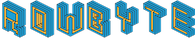Dot Pixels
Dot Pixels is designed to pixelate your image into circles and rings. Highly useful to create LED screen effect or a porous surface effect.
![]()
Parameters ∞
Dimension Factor: The dimension factor to pixelate the image and also the size of each pixel block after pixelation. Increase this parameter to increase the size of each block/circle/ring generated by the filter.
Outer Radius: The Outer roundness of each pixel block. Increase this parameter to decrease the size of each circle.
Inner Radius: Control the radius if the inner circle in a ring. Increase this parameter to make the ring thinner.
Shading Type: Type of shading to be applied to pixel blocks. Spherical shading is generally applied to circles and Ring shading is applied to get shaded rings.
Shading: Amount of shading to be applied for each circle/ring. By default no shading is applied.
Fill Background: Checkbox to fill background with a color or not. By default, the background is transparent.
BG Color: The Background color to apply, if ‘Fill Background’ is checked.
Blend w/Original: Blend with the original image.