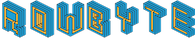- Home »
- Buena Depth Cue »
Flipside
The Flipside plug-in does one simple thing: it maps one layer onto the back side of another layer. This allows you to flip the front layer over to reveal the back layer. It does this without creating any gap between the 2 layers, and without the occlusion problems that sometimes show up when trying to put 2 layers very close together in a composition.
You can choose the orientation of the back layer, as well, allowing it to have the correct orientation whether it’s flipped horizontally, vertically, or both. The orientation parameters are keyframable, too, which allows you to change the orientation of the back layer when it’s not showing, for smooth tran- sitions that fool the eye. In addition, the 2 layers don’t need to be the same size or even have the same pixel aspect ratio. You can have a tiny layer flip over to reveal a huge layer. Or you can use DV footage on one side, and anamorphic footage on the other. It just works. You can even choose not to have a back layer, so that when the layer is turned around, it simply disappears.

Parameters ∞
Backside Layer: The layer which is mapped to the flipside of the layer which the effect is applied to.
Flip Horizontal: Flips the image horizontally.
Flip Vertical: Flips the image vertically.