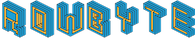- Home »
Setup - Installation & Uninstallation
Install ∞
First off, make sure to download the latest installers. Often times, we get support emails whenever a new OS or AE version is released from users who try to install it using an older installer. So, always download and run the latest installer.
Where are plug-ins installed? ∞
The plug-ins are installed into the MediaCore folder automatically when you run the installer. They’re located in the following directories.
Mac OS X
- CS3: /Library/Application Support/Adobe/Common/Plug-ins/CS3/MediaCore/
- CS4: /Library/Application Support/Adobe/Common/Plug-ins/CS4/MediaCore/
- CS5: /Library/Application Support/Adobe/Common/Plug-ins/CS5/MediaCore/
- CS6: /Library/Application Support/Adobe/Common/Plug-ins/CS6/MediaCore/
- Creative Cloud : /Library/Application Support/Adobe/Common/Plug-ins/7.0/MediaCore/
Windows
- CS3: Program Files\Adobe\Common\Plug-ins\CS3\MediaCore\
- CS4: Program Files\Adobe\Common\Plug-ins\CS4\MediaCore\
- CS5: Program Files\Adobe\Common\Plug-ins\CS5\MediaCore\
- CS6: Program Files\Adobe\Common\Plug-ins\CS6\MediaCore\
- Creative Cloud : Program Files\Adobe\Common\Plug-ins\7.0\MediaCore\
Uninstall ∞
To remove the plug-ins, just go to the respective MediaCore folder listed above and remove the plug-in binary files (not all the files in MediaCore folder, just files related to the plug-in).
Issues ∞
If you’re having trouble installing the plug-ins or rather prefer to get the binaries directly (if you need to install on a number of machines) please do contact us.