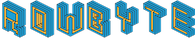- Home »
- Plexus »
- Effector Objects »
Noise Effector

Applies Noise to various properties of the vertices like Position, Color and Scale. It can also be applied not just to vertices, but to facets too. You can also use lights to control the noise.
Effector effects: Effector can effect either the vertices or the Facets in the Plexus.
Apply Noise To: For vertices, you can apply noise to Position or Color or Scale while for facets, you can apply noise to Position or Color or Rotation.
Noise Amplitude: The amount of noise to be applied to the vertices/facets.
Noise X Scale: The scale value of the noise values in the first dimension.
Noise Y Scale: The scale value of the noise values in the second dimension.
Noise Z Scale: The scale value of the noise values in the third dimension.
Noise X Offset: The offset of the noise values in the first dimension.
Noise Y Offset: The offset of the noise values in the second dimension.
Noise Z Offset: The offset of the noise values in the third dimension.
Noise Evolution: The evolution of the noise values in all the dimensions.
Loop Evolution: You can loop the evolution of the noise.
No. of Cycles to Loop: No. of cycles of evolution, after which the noise values start looping.
How does Looping Noise work?: Looping noise works similar to “Loop” in Fractal Noise effect in After Effects. It follows the same logic, but applies them to Plexus vertices. Concisely, you need to keyframe “Noise Evolution” and the noise values repeat themselves after the no.of “Cycles” parameter.
Apply Noise To: Applies Noise to either X dimension, Y Dimension, Z Dimension, XY Dimension, YZ Dimension, XZ Dimension, XYZ Dimension.
Noise Values: Choose to generate either Positive/Negative/Both values.
Use Lights for Noise: Use Point Lights in the Comp, to control the noise effector. If using lights, only points that come in the radius of the light (“Intensity”) are affected by the noise. Noise Effector Name Begins: Only Lights that begin with this name will considered by the effect. All the other lights in the composition are ignored.
Noise Octaves: The number of octaves used to generate the noise values.
Noise Seed: The Random seed used to generate the noise values.
Effect Only Group: Only vertices in this group will be affected by this effector. If “All Groups” is selected all points in the Plexus are affected.
Note: The following parameters are deprecated in Plexus 3 and no longer available. Projects upgraded from Plexus 2 still have these parameters, but new projects don’t.
Evolution Rate: The rate at which noise values are evolved.
Also, noise looping won’t work in projects upgraded from Plexus 2. It only works in new Plexus 3 projects.