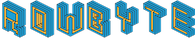Effector Objects
These objects help you modify various properties of the vertices & faces like color, position, scale etc., Order of these objects in the effect stack is important because, they are applied in that order.
NOTE: All Effector Objects can be selectively applied based on Groups.
- Noise Effector: Applies Noise to various properties of the vertices like Position, Color and Scale. It can also be applied not just to vertices, but to facets too. You can also use lights to control the noise.
- Spherical Field Effector: Applies a Spherical Field around a point. That Field can be applied to the Position, Color and Scale. It works with Facets too. You can use lights to control the field.
- Container Effector: Contains all the vertices in Cube or a Sphere or another Plexus Instance.
- Transform Effector: Transforms the entire Plexus, or just specific groups. You can translate, rotate and scale the entire Plexus/group.
- Color Map Effector: Changes the Position/Color/Scale of vertices or facets based on a Layer Map in the current composition.
- Shade Effector: Use Lights in the composition to shade vertices (not Facets/Triangles) in the Plexus.
- Sound Effector: Use Sound data to affect position, color and scale properties of vertices in Plexus.