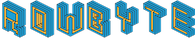- Home »
- Plexus »
- Geometry Objects »
OBJ Object

OBJ Layer: Select the OBJ File or File Sequence imported through AE’s File Importer. To see how this works, watch this OBJ Import Tutorial
OBJ Sequence: Turn this on to detect an OBJ File Sequence (Needed in AE CC 2024 and above). See below note.
OBJ Sequence Loop: Popup to choose between the type of loop, to loop the OBJ Sequences.
OBJ Resolution: Controls the resolution/No. of Vertices of the OBJ File. Please Note: This is computationally very expensive as it needs to recalculate geometry. It is recommended to reduce poly count before importing the model into Plexus. For more details refer the Usage & Performance.
Transform OBJ: Controls the position , rotation and scale of the OBJ.
Color: The default color of the vertices.
Opacity: The default opacity of the vertices.
Import Facets: Imports the Faces from the OBJ File, which can be rendered using the Plexus Facets Render Object.
Texture Co-ordinates: You can import UV co-ordinates from the OBJ file or Generate them based on the indices or Generate them based on their position. These co-ordinates are utilized when Color Maps are applied.
Group: The Group which the Object belongs to in the Plexus.
Performance Tips ∞
-
OBJ resolution is the most expensive calculation in this object. It is provided for convenience and it is recommended that you simplify the OBJ files before loading into Plexus.
-
If you don’t need facets, turn off the Import Facets option. It gives you better performance, as it uses a different resolution and transformation algorithm.
Other Notes ∞
- Starting Plexus 3, UV co-ordinates and Normals are also imported into Plexus.
- Although not officially supported, Trapcode Form imported OBJ File Footage is also known to work.
CC 2024 OBJ File Sequence Changes ∞
Note: Always make sure you’re running the latest version of Plexus.
Staring CC 2024, After Effects started supporting OBJ files natively. Unfortunately, AE doesn’t support OBJ file sequences natively and also doesn’t allow 3rd party OBJ file loaders like it did before. So we introduced a new checkbox OBJ Sequence in the Effect Controls, which when turned on, Plexus will check if the current OBJ file footage is part of a file sequence and if it is the file sequence is loaded and it should work just like as expected. There are some caveats though - mainly the user has to manage the footage collection manually because AE won’t collect the entire file sequence when using the “Collect Files” feature of AE.