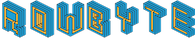- Home »
- Plexus »
- Geometry Objects »
Slicer Object
Slicer Object casts rays from the points of one mesh along their normals towards the facets of another mesh. If a ray hits the mesh properly, a new vertex is created. Think of it as ‘projecting’ all the points of a single mesh onto another surface. Slicer Object is hard to describe in words. It’s recommended to watch the tutorial and see it in action.

From Mesh Layer: Rays originate from the points of this Plexus Layer.
To Mesh Layer: The Plexus Layer the rays are cast upon.
Note: Both ‘From’ and ‘To’ Layers have to be Plexus Layers with Geometry objects in them.
Flip Direction: Flip the direction of the rays. By default rays are cast away from the vertex along it’s normal and the switch flips them in the opposite direction.
Max Distance: The Maximum Distance each ray travels. After this distance, even if the ray hits the mesh, it’s no longer considered a positive hit.
Color/Opacity: The color & opacity of the vertex created when a ray hits the mesh.
Group: The Group which the Object belongs to in the Plexus.