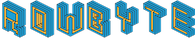- Home »
- Plexus »
- Render Objects »
Facets Render Object

Renders the facets created by Geometry Objects. You can control the opacity over distance between the vertices.
Maximum Distance: The Maximum Distance between three vertices until which the facets are rendered.
Minimum Distance: If the average distance between three vertices is lower than the minimum distance, then the facet is not rendered.
Get Colors From Vertices: If selected, the ‘Facets Color’ parameter is overridden and the color is obtained from the vertices.
Color Mode: If the vertices have different colors, the facet color is calculated based upon the this param.
-
Interpolate Between Vertices: In this mode, the color is calculated by interpolating the colors of the vertices.
-
Average of Vertices: The color is calculated by taking the average of the vertices.
-
Color of First Vertex: Set to the color of the first vertex.
-
Minimum of Colors: Calculates the minimum (numerical value) between the colors. In this mode - if one of the colors is fully transparent then no facet is drawn.
-
Maximum of Colors: Calculate the maximum (numerical value) between the colors.
Get Opacity From Vertices: If selected the ‘Facets Opacity’ parameter is overridden and the opacity is obtained from the vertices.
Opacity over Distance: Let’s you specify how the Opacity changes over distance.
Effect Only Group: Only vertices that belong to this Group will be rendered. If “All Groups” is selected all vertices in the Plexus are rendered.