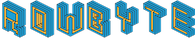- Home »
- Plexus »
- Render Objects »
Points Render Object

Renders Points and Sprites from vertices. You can choose between different Sprite Sampling modes.
Points Size: Sets the size of the points being rendered.
Get Scale From Vertices: Scales the sizes of the points by the amount of scale of each vertex.
X Offset: Offsets each point by this distance in the X direction.
Y Offset: Offsets each point by this distance in the Y direction.
Z Offset: Offsets each point by this distance in the Z direction.
Get Color From Vertices: Gets the color from the vertices. If unchecked, you can set the color of the points.
Get Opacity From Vertices: Gets the opacity from the vertices. If unchecked, you can set the opacity of the points.
Textured Sprite: A Custom Sprite is rendered instead of a circular point in the plexus. If no layer is selected, the default particle is drawn.
Sprite Controls:
Time Sampling: Sample the sprites at the current time of the composition or at “Random Still” or “Random Loop” modes.
Random Still: Random Still mode samples the sprite layer at random times and those times don’t change through out the length of the composition.
Random Loop: Random Loop mode samples the sprite layer at random times and the those times progress linearly through out the length of the composition. If the sprite layer ends prematurely, the sprite sampling times loop from their respective ‘starting’ random time.
Random Seed: Set the seed for the sprite sampling randomization.
Max No. of Samples: The Max samples restricts the number of ‘times’ the sprite layer is sampled in a given frame. For example, if you have have a structure with vertex count of 100,000 and using sprites, sampling the layer 100k times will be a performance hog. So it only samples the layer ‘Max No. of Samples’ times and randomly assigns those samples to all the vertices.
Points Perspective Aware: Makes the points perspective aware. If selected, the size of the points vary depending on the perspective of the camera, i.e. near points appear bigger and farther points appear smaller.
Draw Only Connected Points: Only Points that are connected to alteast one other different point are rendered. If they are not connected to any other point, they are not rendered.
Effect Only Group: Only vertices that belong to this Group will be rendered. If “All Groups” is selected all vertices in the Plexus are rendered.