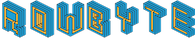- Home »
- Plexus »
- Render Objects »
Triangulation Render Object

Triangulates points using different modes to create triangles between points. Unlike the Facets, effectors can’t effect the triangles created by the triangulation object.
Render Mode: Set the current render mode:
-
Nearest Triangles: Just like Nearest Lines, Nearest Triangles connects closest points.
-
Outer Surface: It triangulates the Imaginary outer surface of a group of vertices.
-
Mesh Triangulation: It triangulates the given vertices, as if it were a part of the mesh.
Maximum Distance: The Maximum Distance between three vertices until which the triangles are rendered.
Minimum Distance: If the Render Mode is set to Nearest Triangles, then if the distance between any three vertices is less than the minimum distance, then they’re skipped during the search for nearest vertices.
Instead, if the Render Mode is set to Outer Surface or Mesh Triangulation then, if the average distance between three vertices is lower than the minimum distance, then the triangle is not rendered.
Max No.of Triangles: The maximum number of triangles each vertex is connected to. Active only during the Nearest Triangles Render mode.
Get Colors From Vertices: If selected, the ‘Color’ parameter is overridden and the color is obtained from the vertices.
Color Mode: If the vertices have different colors, the facet color is calculated based upon the this param.
-
Interpolate Between Vertices: In this mode, the color is calculated by interpolating the colors of the vertices.
-
Average of Vertices: The color is calculated by taking the average of the vertices.
-
Color of First Vertex: Set to the color of the first vertex.
-
Minimum of Colors: Calculates the minimum (numerical value) between the colors. In this mode - if one of the colors is fully transparent then no facet is drawn.
-
Maximum of Colors: Calculate the maximum (numerical value) between the colors.
Get Opacity From Vertices: If selected the ‘Opacity’ parameter is overridden and the opacity is obtained from the vertices.
Opacity over Distance: Let’s you specify how the Opacity changes over distance.
Calc Lines Distance: You can choose between three modes.
-
Every Frame: This option calculates the distance between the points every frame. It can be jittery sometimes.
-
Only One Frame: Calculate the distance between the points only one frame and use that distance for all the frames.
-
Over Time Interval: Calculate the distance between the points over a time interval and smoothly interpolates them.
Draw Triangles Between: Popup to Draw triangles from vertices in between the same group, or in between different groups or in between all the groups, or just two groups.